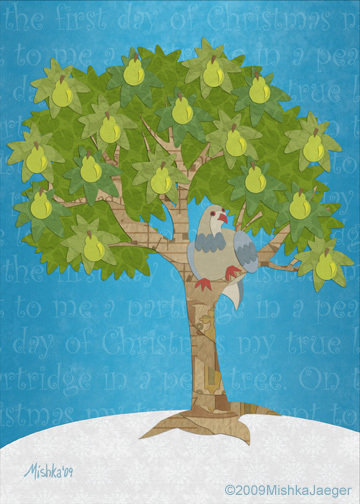New this year. Digital “cut paper” style cards available on Greeting Card Universe just in time for very last-minute shoppers, or next year. One for Chanukkah and one for Christmas. Indeed, Sherill, I cheated (but you can tell).
For Just a Moment, Variations 1 – 4
Theme and Variations
“In music, variation is a formal technique where material is altered during repetition: reiteration with changes. The changes may involve harmony, melody, counterpoint, rhythm, timbre or orchestration.” – wikipedia
We have a theme. You may recall, For Just a Moment:
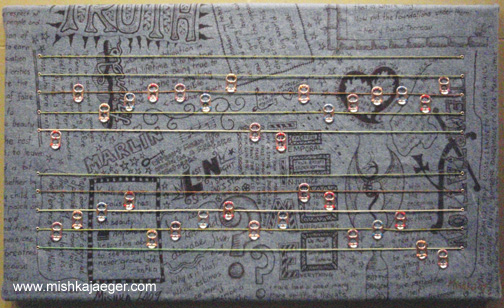
Now we have variations. Here are variations 1 though 4 (clockwise).
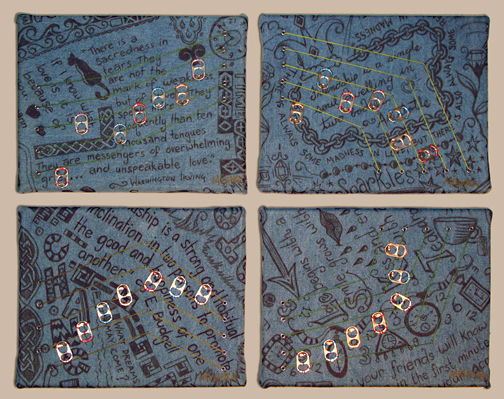
For Just a Moment, Variations 1 – 4 will be on display at The ArtDC Gallery from December 6, 2009, to January 3, 2010 as part of the Patron Members’ Exhibition. 5710 Baltimore Ave., Hyattsville, Maryland 20781
Self-Absorbed Sheep
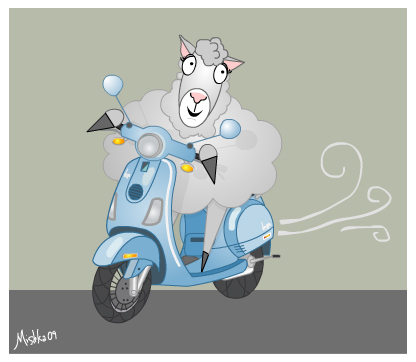
Trav wrote: “We are the most elite of the hypocritical, self-absorbed sheep!”
Autumn Tree II (Trying Out Brushes and Typedrawing on the iPhone)

Today I tried out the much-lauded Brushes made famous by the April 2009 New Yorker cover. I have to admit that after starting with Sketchbook, I was completely underwhelmed by Brushes. First of all it’s a $5 ap (compared with Sketchbook’s $3). Second of all, for an ap called “Brushes” it has only 3 plus an eraser. And they’re essentially the same brush. The interface is simple and the feel of the program is very fluid. But it’s a lot more sensitive to mistakes than Sketchbook. It uses the double-tap zoom. So if you try to tap the paint on rather than brush it on you end up zooming in and out a lot. That got very annoying. You can’t save out in layers to another ap or Photoshop like Sketchbook can either. Your only options are to export a flattened jpg to the photo library or an iPhone “screenshot” (which lowers the output resolution). Again, I’m working on the low-rent iPhone so perhaps the resolution is better on other models?
Two things Brushes does better than Sketchbook: The resolution is 533 x 800. And you can control the brush transparency. I just felt like I was fighting with this ap much more than I should have had to. I won’t be joining the Brushes cult.

So after upping my iPhone drawing ap purchase debit from the cost of a soda to that of a margarita, my friend Sasha showed me TypeDrawing.
My debit then increased to the price of two beers ($10 total. This ap cost $2). It’s a funky little doodle of an application which appears to have been spun off a flash based web experiment that started in 2005. It allows you to paint with text that you input. For now, It only seems to be a black and white ap (you can chose from several shades in between as well as increments of transparency). But what really made it for me is that you can draw over any image in your photo library.
So I improved my “brushes” doodle a little.
Autumn Tree (Trying out Autodesk Sketchbook on the iPhone)

Giving “finger painting” a new name…
I’ve only used the full-blown app one time on a friend’s computer. I’m more familiar with Artrage. But the iPhone app is definitely in the same category of low-rent painting programs. It absolutely does what I want it to do. The only limitations I’ve hit so far: not pressure sensitive (though I think they’re using speed to simulate that) and you can’t see through your finger to do any fine “brushwork.” I’m probably going to buy an iPhone “stylus” and see how well that works.
The first time I used it, the app crashed after an hour (gee I knew I shoulda saved!). It’s supposed to have 6-layer capacity but I get only 3 on my device. There are some predictable size limits. Default resolution is 5×8 @ 72dpi / 1.333 x 2 @ 300dpi or 400 x 600 – so kind of low. The above image is actual size (I hesitate to call that high-res) though the app says it does 1024 x 682 on 3GS iPhones (mine is not).
Layers copied over fine. Added sig and copyright notice plus did the jpg export in PSD (the app exports PSD layers or PNG format). The interface is just as easy to use as the larger computer programs. I think I got more than my $3 worth with this little one.
A Valkyrie for Craig
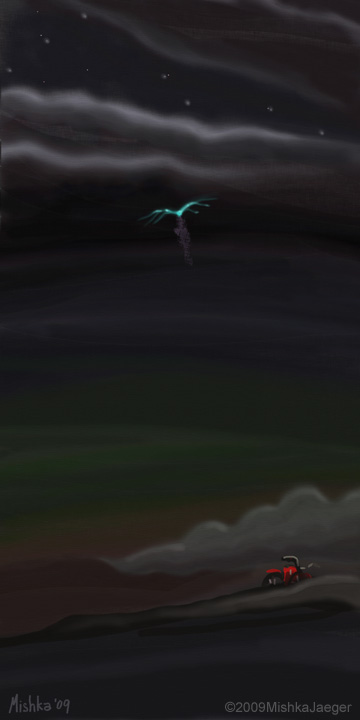
(Artrage2/Photoshop)
This is for Craig whom I didn’t really know and will now never get to know. I think the Valkyries are becoming a series of their own.